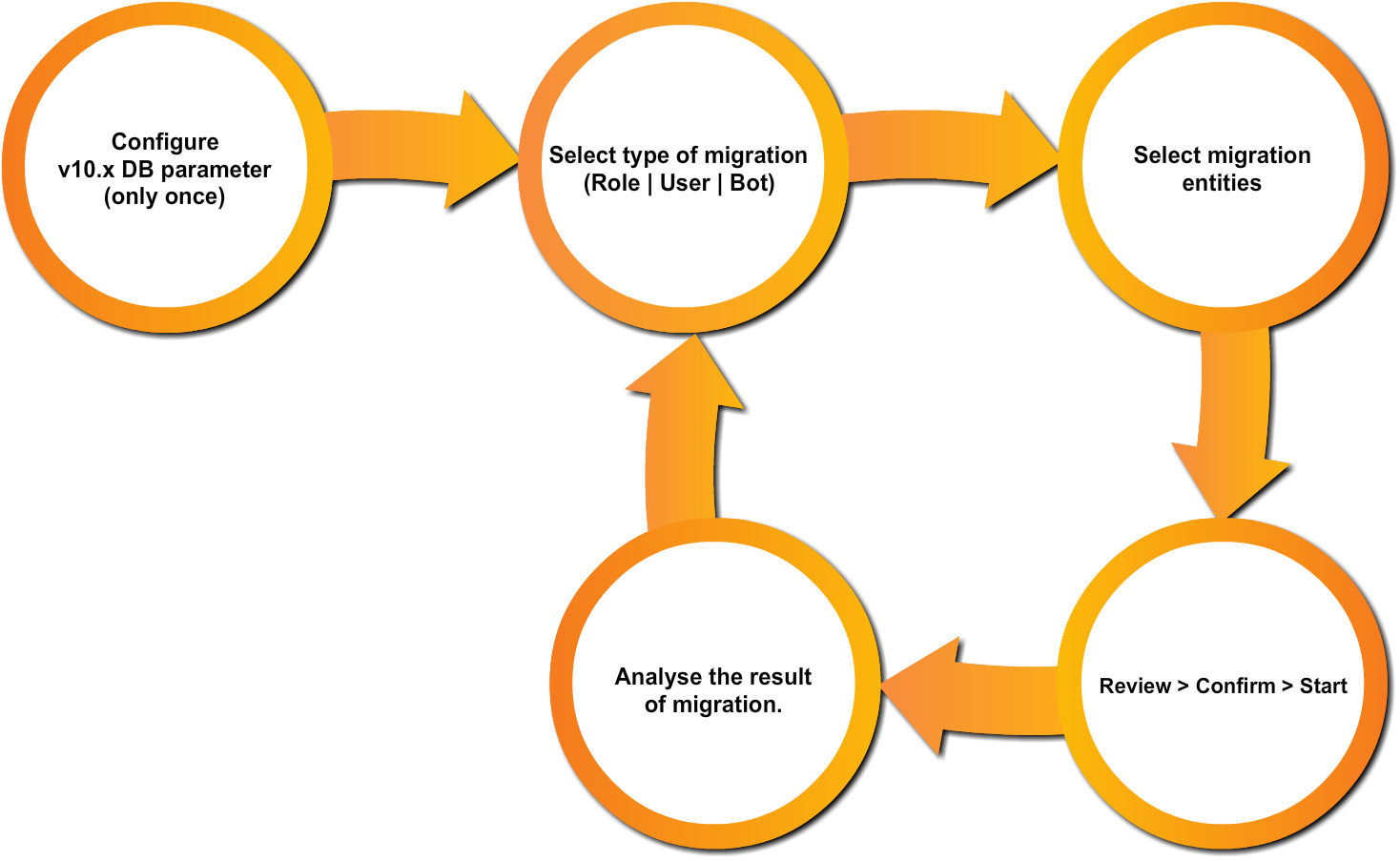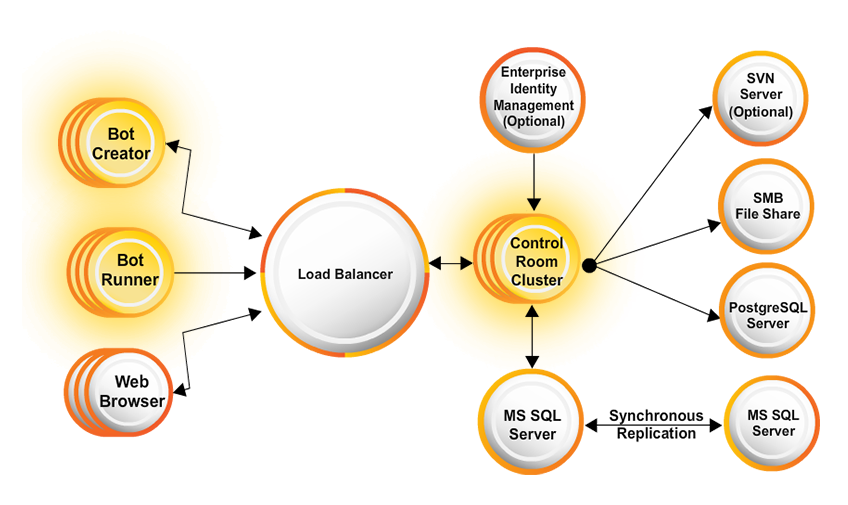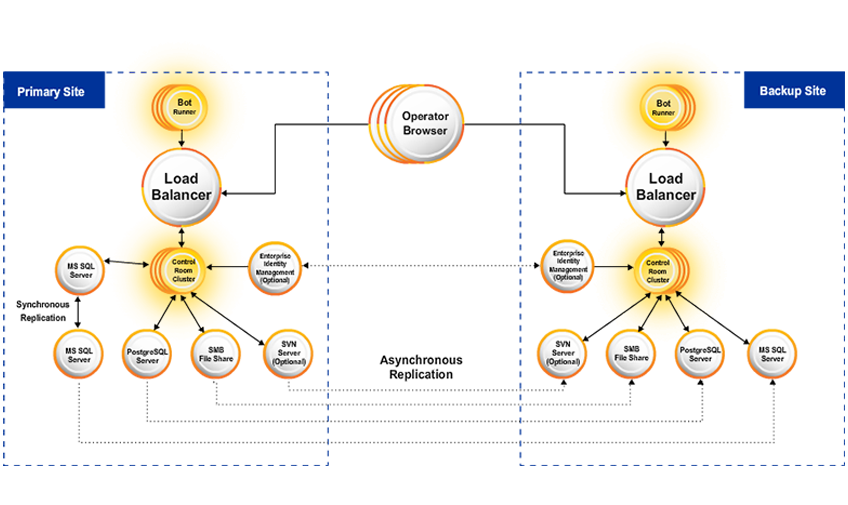Migrating Control Room from Automation Anywhere v10.5 to v11.x
By the end of this topic, you will know:
- The pre-requisites for migrating Control Room from v10.5 to v11.x
- The options available for Control Room migration
- The different support scenarios for Control Room migration
- The process of migrating Automation Anywhere Control Room